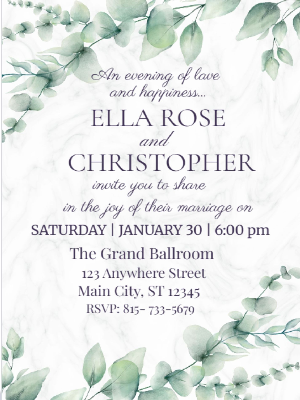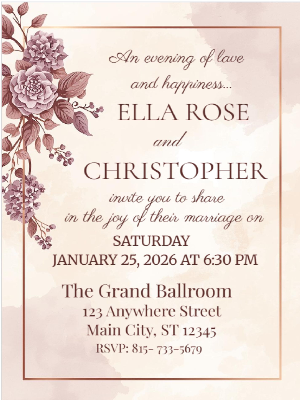
Paperless or Printed? How to Use Our Free Digital Invitation Tool to Manage RSVPs for Your Wedding
Planning a wedding involves countless decisions, from choosing the venue and catering to selecting invitations. One of the most important steps in wedding planning is inviting your guests and managing their RSVPs. Traditionally, printed invitations have been the go-to option, yet the rise of digital solutions offers a more efficient and eco-friendly alternative. In this guide, we’ll explore the benefits of paperless wedding invitations and show you how to use our free digital invitation tool to seamlessly manage RSVPs.
Why Choose Paperless Invitations for Your Wedding?
Paperless wedding invitations are more than just a modern trend—they offer numerous advantages over printed invitations. Here are some reasons to consider going digital for your wedding invitations:
- Eco-Friendly: Reduce paper waste and contribute to a greener planet by sending invitations via email or digital platforms.
- Cost-Effective: Save money on printing, postage, and additional materials like RSVP cards and return envelopes.
- Instant Delivery: Invitations reach your guests immediately, eliminating postal delays or lost mail.
- Easy RSVP Management: Track responses in real time with automated tools that simplify guest list organization.
- Customization Options: Digital invitations can be personalized with interactive designs, videos, and clickable RSVP buttons.
- Convenience: Both you and your guests benefit from the simplicity of responding via mobile devices or computers.
When Should You Consider Printed Invitations Instead?
Despite the many benefits of digital invitations, printed invitations may still be the right choice for certain wedding scenarios. Factors to consider include:
- Formal or Traditional Weddings: Some couples prefer the elegance and tactile experience of a printed invitation for a formal event.
- Guest Preferences: Older guests or those less comfortable with digital technology might appreciate receiving a physical invitation.
- Destination Weddings: Sending printed invitations can set the tone and excitement about the event’s theme and location.
- Keepsakes: Printed invitations serve as lasting mementos for couples and guests alike.
However, even if printed invitations are your preference, incorporating a digital RSVP tool can streamline your guest management process.
How to Use Our Free Digital Invitation Tool for Your Wedding
Our free digital invitation tool is designed to help couples save time and hassle when managing RSVPs. Here’s a step-by-step guide on how to get started and maximize its features.
1. Sign Up and Create Your Wedding Invitation
Begin by signing up for a free account on our platform. Once registered, you can access a variety of customizable wedding invitation templates. Choose one that complements your wedding theme and personalize it with your details, including:
- Names of the couple
- Wedding date, time, and venue information
- Dress code or theme, if applicable
- Additional notes such as directions or RSVP deadlines
2. Customize Your Invitation Design
Our tool offers flexible design options to add a personal touch to your invitations. Tailor fonts, colors, and layouts to match your wedding aesthetic. You can also embed videos, music, or photo galleries that showcase your love story to make invitations memorable.
3. Add RSVP Options
One of the most powerful features is the integrated RSVP system. Guests can easily confirm attendance with a simple click, and you can include options such as:
- Number of attendees (adults and children)
- Meal preferences (vegetarian, vegan, gluten-free, etc.)
- Song requests or special messages
This eliminates the need to manually track replies and allows you to view your guest list’s status in real-time.
4. Send Invitations Electronically
With your invitation ready, it’s time to send it out digitally. Our platform enables you to:
- Send invitations via email
- Share invitations through SMS or social media links
- Generate QR codes for printed versions, linking guests to RSVP online
Choose the method that suits your guest list best, ensuring everyone can easily receive and respond to your wedding invite.
5. Monitor RSVPs and Manage Your Guest List
Track responses effortlessly through the dashboard. You can:
- View who has responded and who hasn’t
- Export RSVP data to spreadsheets or booking software
- Send automatic reminders to guests who haven’t replied by the deadline
This organized system helps keep your wedding planning on track by providing accurate headcounts for catering and seating arrangements.
Additional Tips for Making the Most of Digital Wedding Invitations
To ensure your digital invitations and RSVP management run smoothly, consider these best practices:
Send Invitations Early
Allow ample time for guests to receive and respond to invitations—typically 8 to 12 weeks before the wedding date. Early invitations also give your loved ones more time to make travel arrangements.
Provide Clear Instructions
Include detailed information in the invitation or accompanying messages on how to RSVP using the digital tool. For guests unfamiliar with online RSVPs, offering simple steps can ease confusion.
Test Your Invitations
Before sending to everyone, test your digital invitation and RSVP process with a few trusted friends or family members. Their feedback can help you identify any technical issues or areas for improvement.
Respect Guest Privacy
Ensure your digital tool protects guest information and complies with data privacy standards. This builds trust and encourages participation in your wedding event.
Offer Hybrid Options
If some guests prefer printed invitations, consider sending paper invites with a QR code or URL linking to the digital RSVP platform. This hybrid approach accommodates all preferences efficiently.
Benefits of Using Our Free Digital Invitation Tool Specifically for Weddings
Beyond general advantages, our digital invitation tool offers wedding-specific features tailored to your unique needs:
- Customizable Wedding Themes: Templates designed for elegance, rustic charm, modern chic, and other styles.
- Group Invitations: Ability to invite family units or couples linked under a single RSVP.
- Plus-One Management: Track and approve additional guests invited by your attendees.
- Guest Messaging: Communicate directly with guests about updates, changes, or reminders.
- Integration with Wedding Websites: Embed invitations and RSVP forms into your personal wedding website for a unified planning experience.
SEO Keywords to Naturally Include
To optimize this guide for wedding planning searches, relevant keywords have been integrated naturally throughout the content, including:
- paperless wedding invitations
- digital wedding invitation tool
- manage wedding RSVPs
- free RSVP tool for weddings
- online wedding invitations
- wedding invitation planning guide
- digital RSVP management
- eco-friendly wedding invitations
- wedding guest list management
- hybrid wedding invitations
These keywords help improve search engine visibility for couples seeking modern and convenient wedding invitation solutions.
Conclusion
Deciding between paperless or printed wedding invitations is a personal choice that depends on your wedding style, guest preferences, and planning priorities. However, leveraging digital technology to manage RSVPs offers undeniable benefits—streamlining communication, saving costs, and supporting a sustainable approach.
Our free digital invitation tool is specifically crafted to help you create beautiful wedding invitations and effortlessly track RSVPs, ensuring your planning process is as smooth and enjoyable as possible. Whether you opt for fully paperless invites or combine printed cards with digital RSVP options, our tool adapts to your needs and enhances your wedding planning experience.